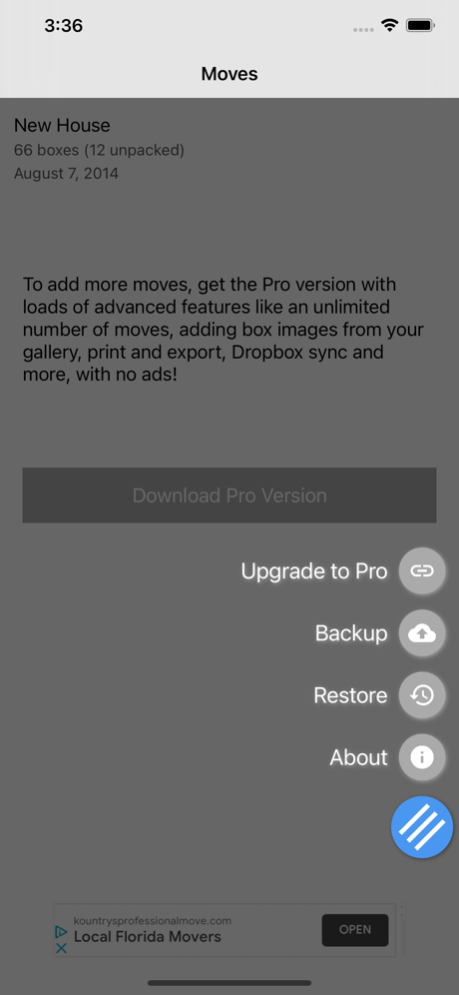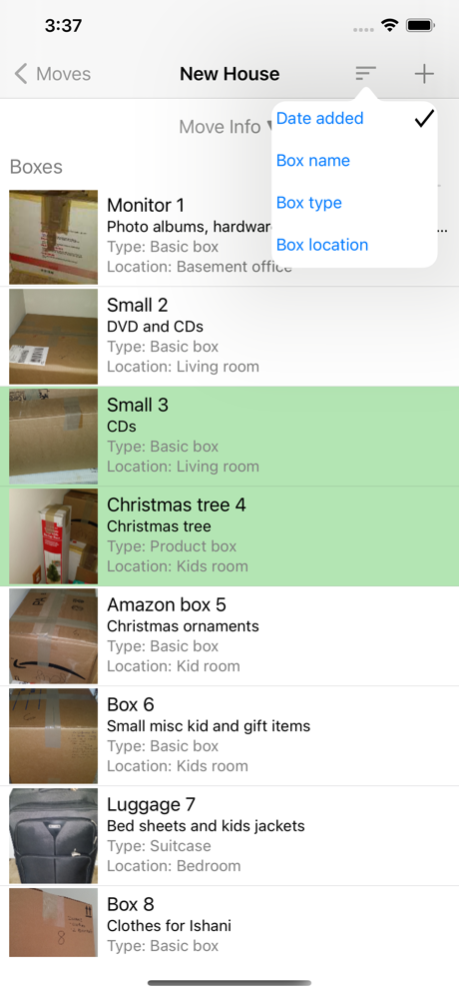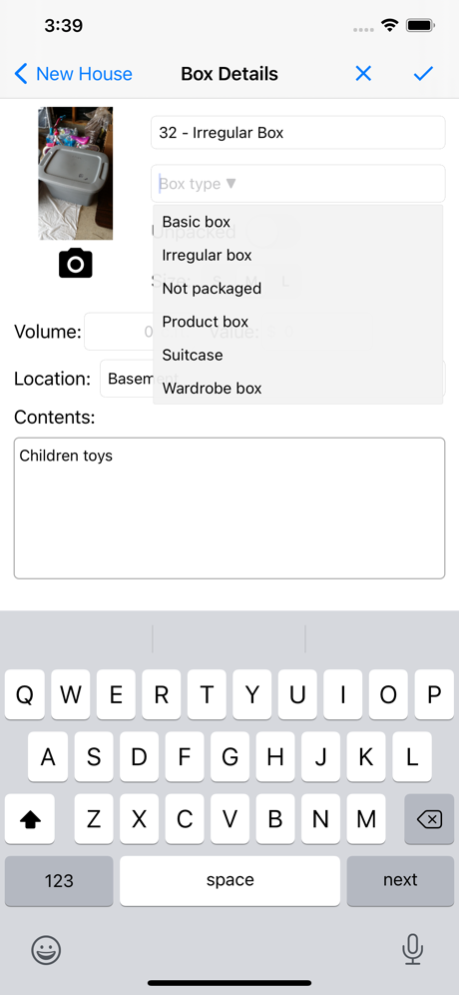Moving Organizer Lite 6.2
Free Version
Publisher Description
Moving can be simple and fun with Moving Organizer! Take control of your move or any organization project - keep track of boxes and search through content like a pro!
Are you planning a move, or have moved recently, and feel overwhelmed by all the boxes? Here is an app for you that will help you organize and take control of your move. Keep track of your boxes and their contents, pictures, and descriptions, and search quickly as you find and unpack boxes after you move. We built it for ourselves when we moved, and it was a great feeling to know exactly where our things were, and exactly how much we had left to unpack. Check this one out - it's free!
Presenting Moving Organizer - a simple yet powerful app to help keep track of your move.
Features in Lite version (ad supported):
* A single move, but unlimited number of boxes/items
* Track pictures, locations, values and sizes of your boxes
* Powerful search to find items in your boxes
* Back up move for later restore
* Sort boxes by date added, name, location and type
* Custom location and box types
* Unlimited local backups
Features in Pro version:
* No ads, of course!
* Unlimited number of moves
* Back up moves to the cloud using Dropbox for easy sharing between multiple devices
* Import images from camera roll or other photo albums
* Print a list of your boxes to a printer or a PDF file
Jun 28, 2023
Version 6.2
Minor bugfixes, updated libraries and platforms
About Moving Organizer Lite
Moving Organizer Lite is a free app for iOS published in the Office Suites & Tools list of apps, part of Business.
The company that develops Moving Organizer Lite is Whizkeys by SmartRF Solutions LLC. The latest version released by its developer is 6.2.
To install Moving Organizer Lite on your iOS device, just click the green Continue To App button above to start the installation process. The app is listed on our website since 2023-06-28 and was downloaded 1 times. We have already checked if the download link is safe, however for your own protection we recommend that you scan the downloaded app with your antivirus. Your antivirus may detect the Moving Organizer Lite as malware if the download link is broken.
How to install Moving Organizer Lite on your iOS device:
- Click on the Continue To App button on our website. This will redirect you to the App Store.
- Once the Moving Organizer Lite is shown in the iTunes listing of your iOS device, you can start its download and installation. Tap on the GET button to the right of the app to start downloading it.
- If you are not logged-in the iOS appstore app, you'll be prompted for your your Apple ID and/or password.
- After Moving Organizer Lite is downloaded, you'll see an INSTALL button to the right. Tap on it to start the actual installation of the iOS app.
- Once installation is finished you can tap on the OPEN button to start it. Its icon will also be added to your device home screen.